Split Star SVG Files For Cricut and Silhouette. Add your custom text using Cricut Designs pace or Silhouette studios text tool and make nice decals, stickers, wall decor, t-shirts, and more.
Perfect for cutting vinyl with your Silhouette, Cricut, or other cutting machines; printing; creating an iron-on transfer; or more!
You can use these Star SVG Files for both PERSONAL and COMMERCIAL purposes. Check the Help Center “license” section for more information.
** INSTANT DOWNLOAD **
📁 1 Star SVG files – For Cricut Explore, Silhouette Designer Edition, Adobe Illustrator CC, Adobe Suite, Inkspace, Corel Draw and more.
📁 1 Star PNG files – With a transparent background, A high-resolution image 900 dpi
📁 1 Star PDF files – (use in Microsoft office, adobe reader, etc..)
THIS IS A DIGITAL DOWNLOAD ONLY NO PHYSICAL ITEM WILL BE SHIPPED
All formats are compressed into one ZIP file. Files will be all together in a zipped folder. Check the Help Center if you don’t know how to unzip the files or just contact us.
Please note that .svg file format is not compatible with Silhouette’s basic design program. You will need Silhouette Studio Designer Edition. Don’t worry we can provide you with a DXF file for you in case you don’t have the designer edition. Just contact us.
Once payment is complete, digital files will be available for download.
Just click the download icon. You may also access your downloads by viewing your Ditalgo purchases and downloads.
Download your Split Star SVG files and you are ready to craft.


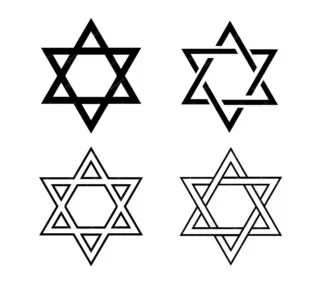


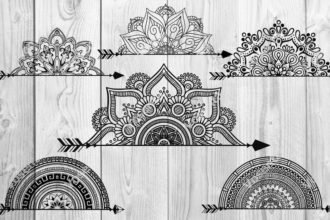



Reviews
There are no reviews yet.