Outline Brushset for Procreate. Use these brushes to make beautiful line art and retro and boho-style rainbows.
COMPATIBILITY:
– Procreate + for iPad OS(works best with Apple pencil)
All the files are compressed into one ZIP file. Files will be all together in a zipped folder. Check the Help Center if you don’t know how to unzip the files or just contact us.
Once payment is complete, digital files will be available for download. Just click the download icon. Also, you’ll get an automated email with a download link. If you didn’t receive the email please check the spam/junk folder. You may also access your downloads by viewing your Ditalgo purchases and downloads. Also if you contact us after the purchase we will send you files via email or Wetranfer.Multi-Line Brushset for Procreate. Use these brushes to make beautiful line art and retro and boho-style rainbows.
Installation Process
Download the file(s) to your iPad, Computer, or Phone. Send the files to iPad via iCloud/drive/dropbox/airdrop.
Importing procreate brushes is super easy, just open them on the files app and choose to procreate when the “open with” option appears. Also, open Procreate, go to your brushes, hit the plus icon, click the “import” then choose the file. Now in Procreate, you’ll see your new brush set at the top of your brush library.
USE THIS PACK FOR
Illustration, Concept Art, Architectural Visualization, Visual Development, Painting, Game Design, Graphic Design, and Animation.
If you have any problem downloading or installing the Procreate brushes, just Contact us. We will get back to you as soon as we can.
Download your Procreate brushes and you are ready to draw.

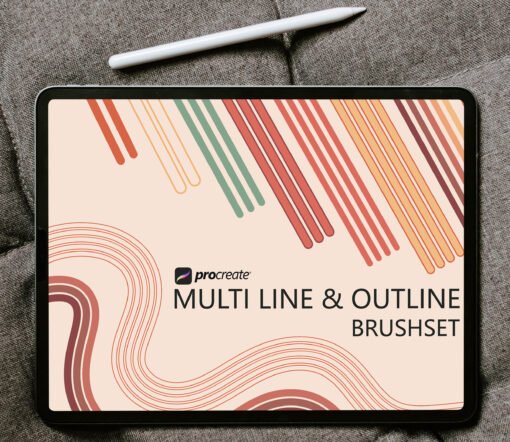

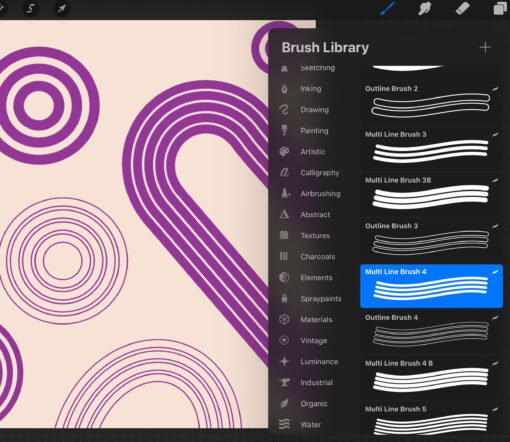
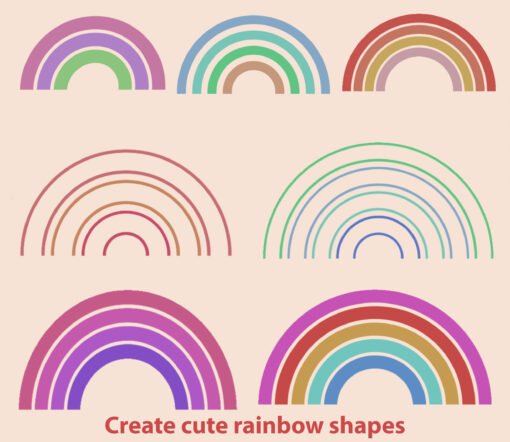






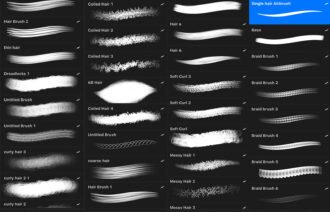


Reviews
There are no reviews yet.