Vincent van Gogh Paintings for Samsung Frame TV.
📁 INCLUDED van Gogh Paintings
Starry Night, Irises, Beach at Scheveningen in Stormy Weather, Starry Night Over the Rhone, The Night Cafe, Still Life with Cabbage and Clogs, Wheat Field with Cypresses. Wheatfield with Crows, Fishing Boats on the Beach at Saintes-Maries, Wheatfield Under Thunderclouds, The Potato Eaters.
You can use these Frame tv art Files for PERSONAL purposes.
THIS IS A DIGITAL DOWNLOAD ONLY NO PHYSICAL ITEM WILL BE SHIPPED
INSTANT DOWNLOAD IN A ZIP FILE
📁 11 JPG Art files – 3840 x 2160 pixels(16×9 ratio display) perfect for Samsung frame tv
Download this test art file so you can make sure our art files will fit your frame tv.
Before purchasing make sure that these file types and image sizes are compatible with your tv
All files are compressed into one ZIP file. Files will be all together in a zipped folder. Check the Help Center if you don’t know how to unzip the files or just contact us.
How to add art files to your Samsung Frame TV
1) Download the files and send them to your phone.
2) Download SmartThings App.
3) Connect the SmartThings App to your Samsung Frame TV.
4) Select “Art mode” within the App.
5) Add your frame TV art to the album.
6) Select “Set on Frame”.
Once payment is complete, digital files will be available for download.
Just click the download icon. You may also access your downloads by viewing your Ditalgo purchases and downloads.
If you have any questions, please do not hesitate to Contact Us.

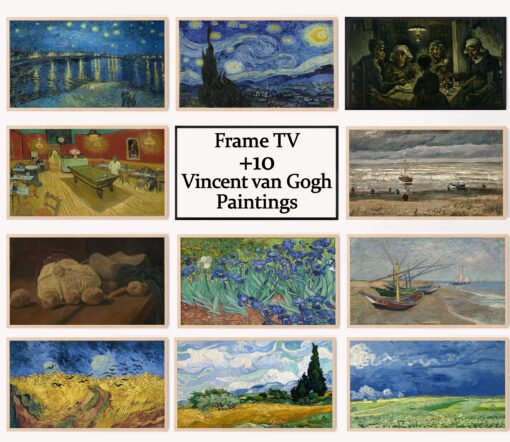






















Reviews
There are no reviews yet.