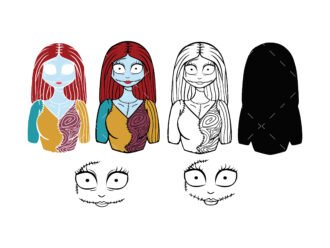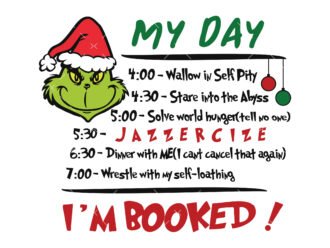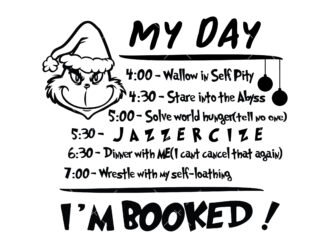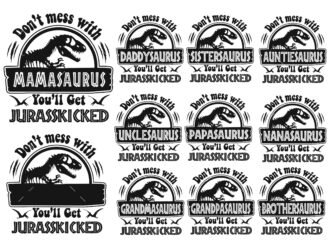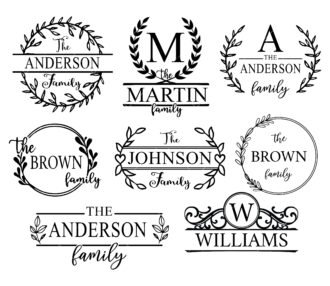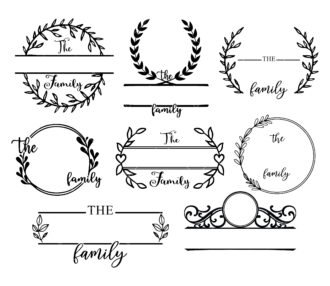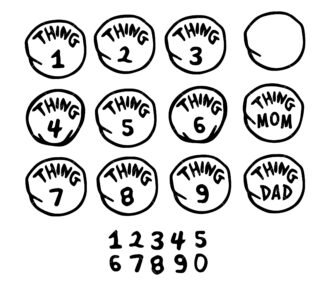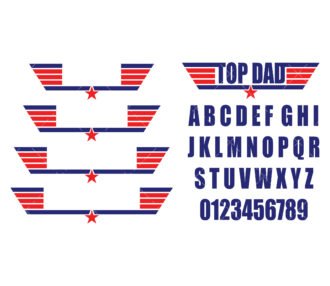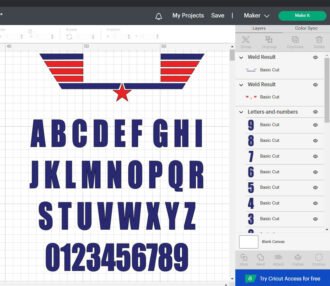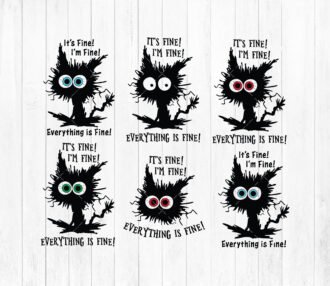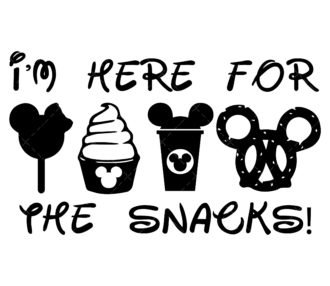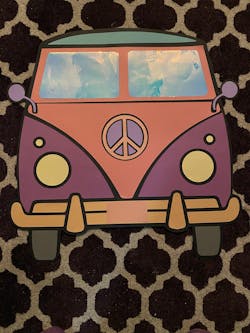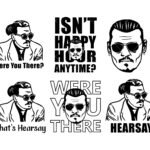LET YOUR CREATIVITY RUN WILD
POPULAR SVG FILES
SVG Files
Categories
Best Sellers
4th of July, Design Bundles, Essentials, Svg Bundles, Svg Cut Files
3 reviews$2.96$1.97 Add to cart
Why Ditalgo?
Tons of high-quality SVG files and other digital goods with competitive price, superb support and secure checkout.

Creative Designs
Hundred of SVG cut files optimized for cutting machines like Cricut and Silhouette.

Outstanding support
Customer satisfaction is the number one priority. We don’t rest until every issue is solved to their satisfaction.

Secure checkout
With 128-bit SSL security with advanced encryption you are guaranteed that your purchases are safe.
SVG Files For Cricut
Looking for some SVG files for Cricut? You’re are in the right place. Discover our website to find the best SVG files..
Our SVG files are compatible with popular crafting software like Cricut Design Space and Silhouette studio.
Do you have different software/machines?
Just get in touch with us. We will do our best to make the proper file for you. Keep in mind that you will get a lifetime download guarantee with a personal and commercial use license.
What is an SVG File (And How You Can Use it)?
SVG is a unique kind of image format. Most of the images use pixel graphics but SVGs are made of vector graphics. That means you can scale up the SVG design to any resolution without losing any details and quality. Which comes in handy for crafting.
Why Use SVG Files?
Many crafters use SVG files, cause SVG files perfect Cricut and other cutting machines.
SVG Files are popular among creators, designers, and crafters. Cause SVG files make complex projects achievable. There are paper cutting designs, papercraft designs, card-making, t-shirt designs, wood signs designs, Christmas ornaments designs, decorative designs, and much more!
Also, you will find holidays designs like Christmas ornament designs, Santa Claus designs, religious designs, cancer awareness designs, family designs, age groups designs.
We have high-quality and easy-to-use SVG files for Cricut and other cutting machines. All you need is “Imagination”. You will find something to suit any project on Ditalgo.com.
You could use heat transfer vinyl (HTV), adhesive vinyl, adhesive vinyl screen printing, engraving pens, sketch pens, and more. Don’t forget to share your craft with us and all the community!
Want a different file format?
Usually, Our designer provides these 3 file formats: SVG, PNG, PDF. SVG Format is generally used to describe most designs. If you need another file format DXF, JPG, AI, EPS, or any other formants, just contact us.
How to Create an SVG File?
You need proper software to create SVG files. Numerous modern graphic design software support SVGs out of the box. Here are the top options: Adobe Illustrator, Photoshop, Inkscape, Animate, GIMP, InDesign, Microsoft Visio. Inkscape and Gimp are free solutions. If you are at an experiment level this free software will be awesome for you.
How to Upload SVG File To Cricut Design Space?
Most of the time your downloads will come in a ZIP file. You need to extract them first. Have trouble extracting them? Just contact us.
If you upload a ZIP file to Cricut designs space, you will get an error.
Now create a new project in the Cricut Design Space. Click the “Upload” icon on the left panel.
Click Upload Image. Then browse the file or drag&drop it. Then click upload. You’ll see your design on “recent uploads”. Select it and click “add to canvas”. Then I hit “Make It” and cut it on your Cricut!
Endless Svg Files for a competitive price.Various Free Svg files for Cricut